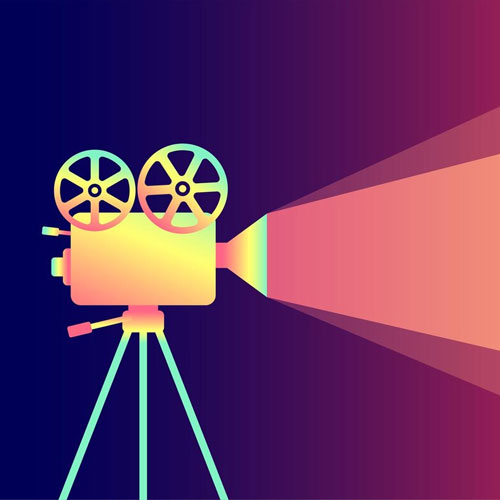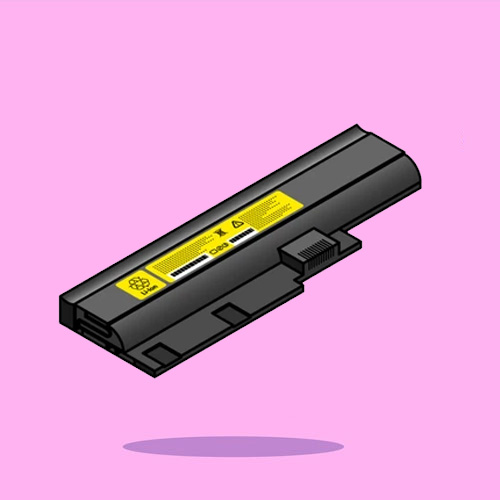Hyderabad Team : 9885129292 / 9849622966
- Servers
- Workstations
- Consumer
- Business
- Tape Drives
- Switches
- Router
- Hp Accessories
- Hp Backpack
- Hp Headset and Speaker
- Hp Docking station
- HP Server Motherboard
- Hp Ink Toner
- Hp Cartridge
- Hp server processor
- Hp Networking
- Hp Risers Card
- Hp Server Ram
- Hp Batteries
- Hp Ink and Toner Cartridge
- Hp Keyboard and Mouse
- Hp Transceiver
- Hp Ethernet Card
- Hp Optical Drives
- Hp Power Supply
- Hp Memory
- Hp Hard Disk
- Hp Adapters
- Hp Backpack
- Access Point
- Storages
- Accessories
- Monitor
- Printer
- Projector
- Price List
- service
- Locations
- Enquiry